There are a plethora of different internet sites that provide ways to save your bookmarks online but in this article I am going to describe some of the sites I have tested and tried and use frequently and give you instructions on how to set up bookmarks on each one.
Google Bookmarks
One of my favorite online sites is iGoogle. You must have a Google account in order to access iGoogle but once you do it is a simple thing to make yourself a home page that contains all of your favorites/bookmarks as well as favorite newsfeeds and applets. Go to http://www.google.com/ig and click on sign in up in the right and corner and sign in on the next page using your Google username and password. If you do not have one you can create one by clicking on the link that reads "Create an account now". You will need a current email address to set up the account but the form is fairly simple. You can use Google for all of your needs like for email with Gmail and editing and sending pictures with Picasas. Once you have a Google Id you have access to all of these great features. Look here for all of the cool free Google services available to you.
So now that you have a Google ID go to the above iGoogle page link click on Sign in, up in the right hand corner and enter in your Google username and password on the next page. You will be logged into iGoogle and are now ready to set up your iGoogle page.
You can add all sorts of things to your iGoogle page but I am only going to describe how to set up bookmarks/favorites here.

On your page you will see a link in the upper right part of the screen that reads "Add Stuff" like in the picture above. Click on that. Then in the search for gadgets box on the right top of the page, like in the picture below, type in the word Bookmarks and click on the search button.
 The first result you get will be for the Google Bookmarks Gadget and look something like below. Click on the Add it now button to get it into your iGoogle page.
The first result you get will be for the Google Bookmarks Gadget and look something like below. Click on the Add it now button to get it into your iGoogle page.

My Yahoo
I like the way Yahoo handles bookmarks/favorites quite a bit. You do need to sign up for a Yahoo account but once you do it is quite simple to get your bookmarks going. First go to http://my.yahoo.com/ You don't really need a Yahoo account to customize the page but you won't be able to move from workstation to workstation or add bookmarks if you don't set one up. Once you have a Yahoo account sign in at the My Yahoo page and click on the +Add Content button in the top left of the screen. We are again going to type in the word Bookmarks in the searchbox in the upper right of the screen and click on the magnifying glass to search.
Above is an albeit fuzzy image of what you will see as a result. The first choice on the left will be Bookmarks, click on that icon to add it and then click on the yellow I'm Done button on the bottom left. You will now have the Bookmarks Gadget on your My Yahoo page and can go about adding bookmarks to it by clicking the Add Bookmark link. You can import your current bookmarks from Internet Explore and Firefox by clicking on Manage at the top of the Bookmark applet and then Tools in the upper right part of the blue bar on the following page. Follow the instructions to import your bookmarks into your My Yahoo.
Delicious.com
Delicious.com is a social bookmarking web site that allows you to add a gadget right on to your Internet Explorer or Mozilla Firefox toolbar to add bookmarks as well as add them online. You certainly can't add the gadget to public computers but can do it on your home computer. Go to the signup page for Delicious at https://secure.delicious.com/register and fill out the form. You will them be able to go to the login page and get started bookmarking! Once on the Delicious bookmark screen you can import your current bookmarks. In the upper right of the screen click on the Settings Link. Click on the "Import\Upload Bookmarks" link and follow the instructions on the following pages to upload your bookmarks to Delicious. Click the "Bookmarks" tab at the top of the page to see your bookmarks. Click on "Save a new bookmark" in the upper right of the page to create your own and add a new bookmark to your page. You can create categories and sort and search through your bookmarks. Check the help pages for tips on how to best use Delicious at http://delicious.com/help Click the Home tab at the top of the page to see some of the most popular sites other users of Delicious are bookmarking and which ones are the most populr. While browsing the web you might see the Delicious logo at the bottom of articles or on blogs. You can click the delicious link while logged into delicious to add the page to your bookmarks.
While Delicious is probably the most popular and most used, About.com has a good list of 9 other Social Bookmarking sites out there on the web you can try out at: http://websearch.about.com/od/bestwebsites/tp/freebookmarks.htm
And here is a link to a blog at Mashable who has 50+ social bookmarking sites!
http://mashable.com/2007/08/08/social-bookmarking-2/
Now social bookmarking sites are not the same as say Yahoo or Google bookmarks but they are useful alternatives. Some sites require a lot more work than others. You just need to find one you like and stick with it. With social bookmarking sites you have the benefit of users ranking web sites as to their usefulness so it helps you weed out ones that are most helpful.
One of the social bookmarking sites I recently came across that appears to be fairly new is http://www.yattle.com/ .
Simple to sign up for an account, respond to confirmation email and you are ready to login and start creating bookmarks. There is a microblogging feature on this site like Twitter also.
The site claims to be in its alpha stages so tread lightly.
That is one of thing that scares me about all of these social bookmarking sites. Some come and go rather quickly. That is why it is important to back up your bookmarks to a USB Flash Key drive every so often (hopefully the site you choose allows exporting of your bookmarks) in case the unforeseeable happens and the web site disappears. That is probably not going to happen with Google, Yahoo, or Delicious (the three I mention above) but always err on the side of caution.
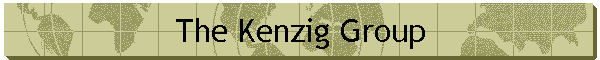

1 comment:
Thanks for the awesome post, Jim! Even after such a long while, it's still relevant! We've launched our own social bookmarking website, TiltZero, at http://www.tiltzero.com/. If you like it, feel free to add it to this list!
Thanks in advance!
Vicky D, TiltZero Team
Post a Comment