Maddening, you upgrade your iPhone right, and then you go to post a great picture of your cat to facebook and you get faced with a little popup that asks if you want to allow facebook to access your photos. You always say no to those things, right?
Well if you do you will get a prompt from your Device telling you that "This App does not have access to your Photos or Videos" You can enable access in Privacy settings. What now?
Well you must now do the iPhone menu shuffle and dig into the new IOS 6 settings. And they added privacy settings every darn place you can imagine.
To Fix you will need to click on settings icon on your iphone--->> Choose Privacy about half way down the screen ---> Click on Photos (not facebook as you would think on that screen) and tadaa lo and behold You will see Facebook and twitter and other apps there with an off and on slider. Click to turn the slider on and you can now post photos again!
Same goes for shared calendars or contacts you use from facebook or email apps you will have to select each item under privacy to get things working again.
And that other Facebook Privacy choice off of settings -->> Privacy? Well that is for allowing or denying other applications on your device access to Facebook.
Granularity can really suck sometimes. Be careful what you say no to.
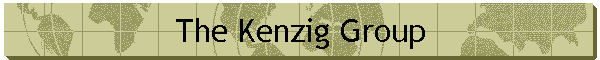
No comments:
Post a Comment